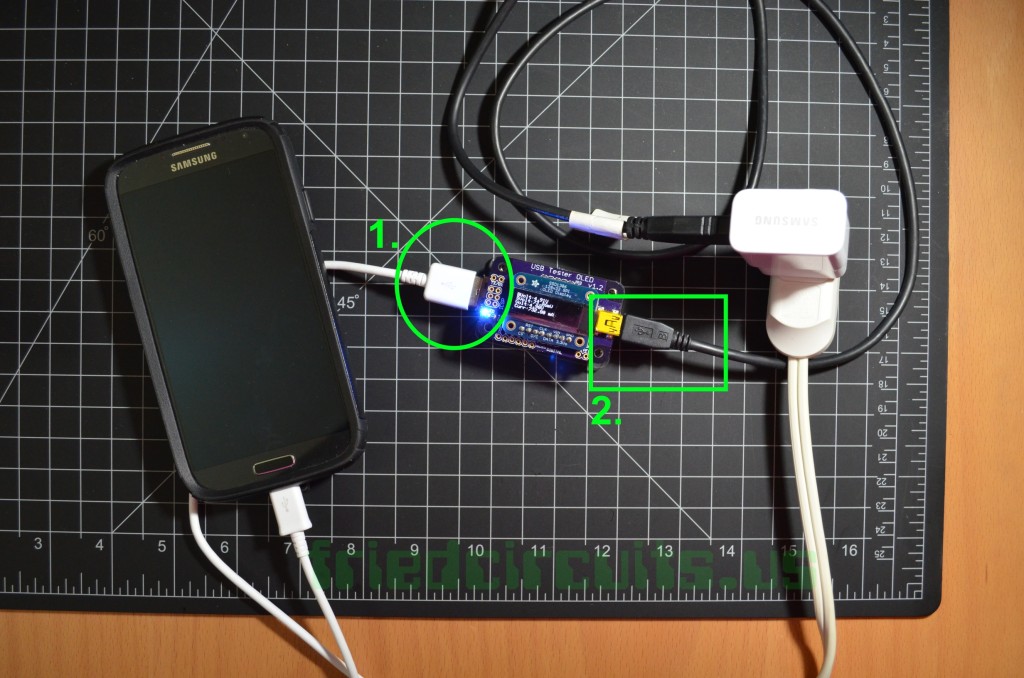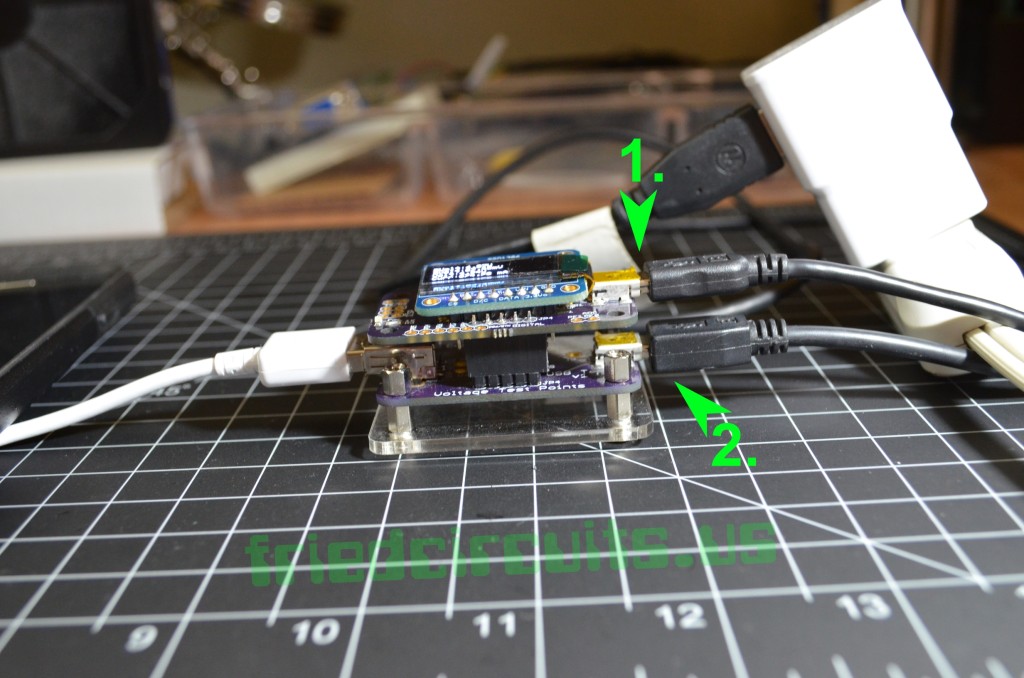One of the many uses of the USB Tester is to see how much current your phone uses while charging. Below is a picture of this setup if you would like to try it.
- Connects to your phone via a Micro USB\iPhone cable to your device.
- Connects to your computer or USB wall charger (If you don’t have a Mini USB cable you can use an adapter here).
If you would like to data log the phones current over time you can connect the upper USB connector to your computer as seen below.
- Connection to the computer
- Connection to a power source. This can either be your computer or a USB wall charger. If you use your computer, you will not see the full current rate that your phone can charge at since it is limited 500ma.
If you’re interested in these products, please visit our shop:
https://www.tindie.com/stores/FriedCircuits/