Current Version: 1.4
Info: USB Tester OLED Backpack
Purchase: Tindie
The USB Tester OLED backpack is an add-on for the USB Tester for displaying and data logging the voltage and current for any USB device. This allows you to easily monitor USB devices without having to connect a Digital Multi-Meter.
- USB A connection to measuring device.
- ICSP programming headers. (Shipping version will not have headers.) Above these headers is the RX\TX header.
- LED for current warning set point.
- OLED display which shows readout of values on the left and a mini graph on the right.
- USB B mini connection to computer for data logging and uploading a new firmware.
- Unused Digital GPIOs.
- Unused ADC GPIOs.
- Connection to USB Tester, there is another on the top side.
- USB B mini connection to computer or power source.
- Not visible is a mode button on the backside. Check out the new featuers: http://www.aerodynes.fr/2013/09/08/fried-circuits-tester-multiscreen-and-energy-measurement/
Source Code: Here
Assembly: Here
Java App: Here
If you would like to purchase one you can find it on Tindie: https://www.tindie.com/shops/FriedCircuits/usb-tester-oled-backpack-with-display/
Versions:
1-1.2: Development
1.3: First shipping version
1.4: Fixed PCB dimension layer and thickened current sensing traces


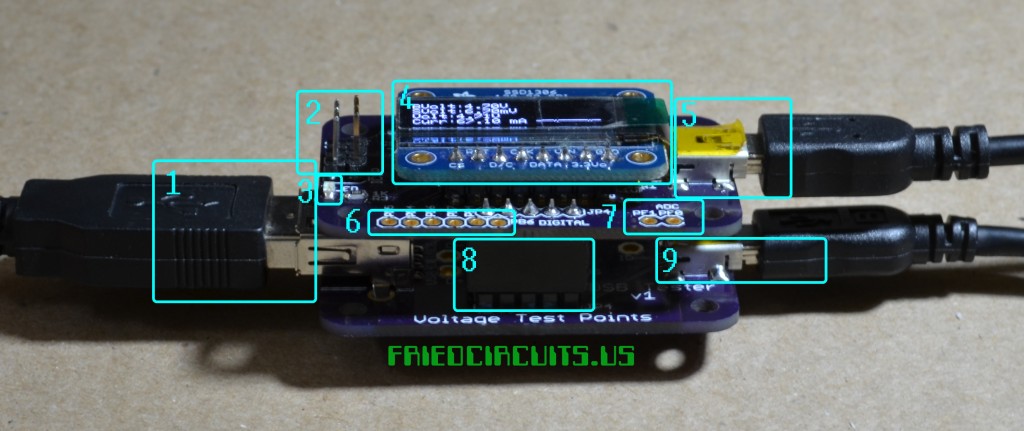
Comments 6
Just wondering any news on shipment of USB OLED Tester ? we had paid on the fund raiser and cant wait to get it it !
whitesw Just waiting for the PCBs. I have everything else ready to go. Should be soon since they were ordered on the 1st.
Just got my Tindie order, thanks heaps ! Noted that my OLED backpack PCB is rev 1.4, anything worth noting from a changes perspective?
brettpound Great to hear! I will update this post with the 1.4 stuff. It isn’t much.
I am not able to get data using USB test data logger on OS X. I see two new ports when I connect the usb cable, but I got this error: “Serial could not connect”.
thehardo Strange, the one you have selected should be the correct one. Can you try the chrome app? Wizkers.io If you still have problems please email support so I can better help you.