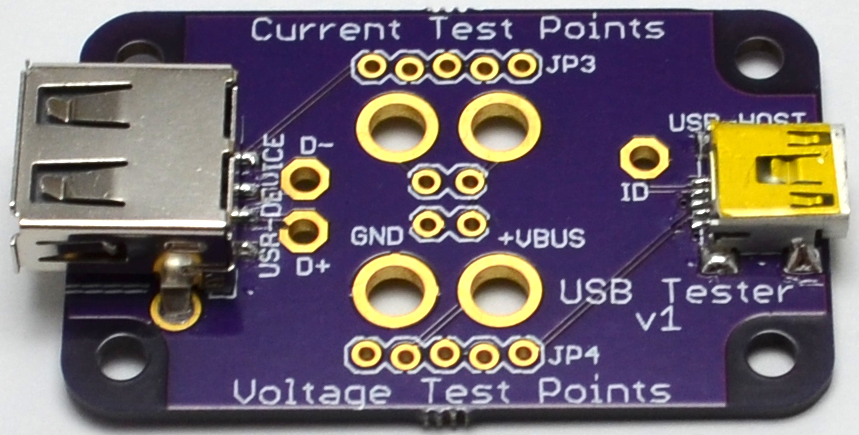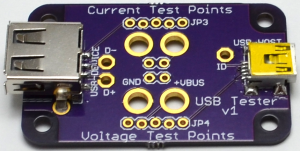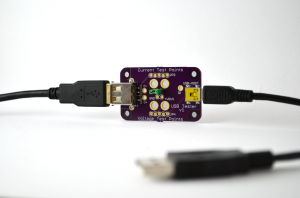USB has become the core of many projects. In my experience I’ve found it to be troublesome to test USB voltage levels and current usage using a breadboard. They usually consist of holding wires attached to the DMM’s test leads, making it difficult to get solid readings. The USB Tester will make it much easier to monitor any USB project’s power source.
As part of the USB spec, you are limited to 500ma, so you want to monitor how close you are. Most people use USB hubs, both powered and unpowered, and with many devices connected, you can end up with less than 5V which can cause havoc on you projects. The USB Tester will make it a snap to monitor voltage levels and current usage without having to re-wire your breadboard. Just connect to your oscilloscope or DMM test leads, and you’re good to go! The USB Tester has both banana clip sized drills and standard 0.1” headers. When you are not testing current you can add a jumper for normal operation. The USB D+/D- pins are also broken out so you can monitor those on an oscilloscope, or for USB sniffing.
The USB Tester PCB size uses Dangerous prototypes sick of beige standard DP5031 so that a case can be used or at least a half of one as a base. The current batch is made in the U.S. using OSHPark’s PCB service.
Here is a list of features:
- Monitor voltage levels
- Monitor current usage
- Monitor data lines via an oscilloscope
- Banana clip testing points
- Jumper connection to bridge current connection when not testing/normal operation
- Dangerous Prototype’s Sick of Beige standard PCB size
- Headers for future expansion via backpacks
- Uses SparkFun’s 0.1″ locking header footprint
Included:
- Assembled PCB with both USB A and mini headers
- 14 unsoldered 0.1” pin headers
- 1 jumper
Note: a USB mini cable is not included
You can purchase the USB Tester over at our shop at http://www.tindie.com/shops/FriedCircuits/usb-tester/
Here is the link with information on using it: http://learn.friedcircuits.us/usb-tester