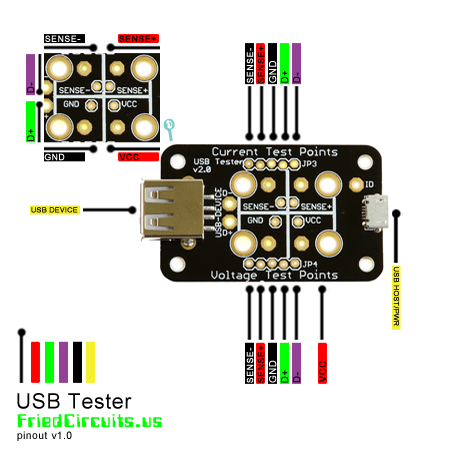Serial Output
{ "a":{ "max":1.20, "min":0.70, "avg":0.95}, "v":{ "max":5.00, "min":5.00, "avg":5.00}, "mah":0.01, "mwh":0.04, "shunt":0.07, "dp":1.06, "dm":1.08, "ram":1420, "time":24200}
Ampere
A: - This consists of three parts. Max, Min, and Avg of current during the sample period.
Voltage
V: - Consists of max, min and avg voltage readings during the sample period
mAh
Total miliamp hour measured since last boot or reset by command or button.
mWh
Total miliwatt hour measured since last boot or reset by command or button.
Shunt
Shunt voltage (in mV) drop across the sense resistor which is used internally to calculate current.
D+ / D-
This is the voltage reading of the USB differential data lines D+ and D-. Could be used to figure out charge modes for various devices.
Free RAM
Shows the current amount of free SRAM available in the microcontroller. Mostly for debugging but could be useful for anyone wanting to customize the firmware. In FW2.3+ this is disabled.
*Runtime
Current time in milliseconds since power up or reset.
JSON Serial Command Protocol
BAUD Rate
Serial BAUD rate is 115200
R:XXXX - Serial Output Rate
Send R:XXXX - X is time in miliseconds - Returns new set rate (Min is 150ms)
S:X - Set Screen
Send S:X - X is screen number 1-5 - Returns new screen
Z: - Reset
Send Z: - Resets all data - Returns 'OK' upon reset
W:XXXX - LED Threshold
Send W:XXXX - X is current in miliamps - Returns new threshold for LED
V: - Verison
Send V: - Returns current firmware version
*E:0 - Disable Events
Stop sending event based serial packets
*E:1 - Set mA Threshold Event
Start mA threshold serial packets. Threshold is set using W:XXXX command
*P:XXX - Set Percent Changed Tr igger
Send serial packet on current percent change
*C:0 - Output Saved Settings
Output currently saved settings in EEPROM
*C:1 - Load Saved Settings
Load saved settings from EEPROM to running config
*C:2 - Save Settings
Save settings to EEPROM
*D:0 - Disable Display
Turn off updating display and clear. Good for long term logging.
*D:1 Enable Display
Turn on updating display